Verifying your Setup
Ensuring that your DNS is configured correctly is essential for protecting your privacy with the UK DNS Privacy Project. Follow these simple steps to verify your setup.
Step 1: Visit the UK DNS Privacy Project Homepage
Navigate to our homepage here. The homepage will detect your current DNS settings and display a status message at the top of the page.
Step 2: Check the Status Bar
When you visit the page, you will see one of the following messages at the top:
1. Green Status Bar: Configuration Successful
If you see a green bar at the top of the page (like the example below), your DNS is correctly configured to use the UK DNS Privacy Project. You’re all set!
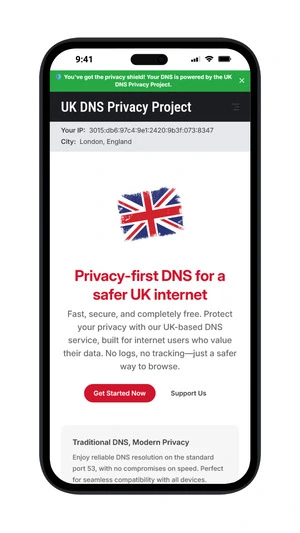
2. Red Status Bar: Configuration Needed
If you see a red bar at the top of the page (like the example below), your DNS is not yet configured to use the UK DNS Privacy Project. Follow our setup guide to fix this issue and protect your privacy.
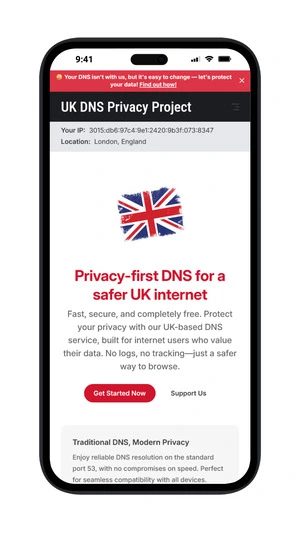
Troubleshooting
If you’ve followed the setup instructions but still see the red bar, check your network settings for typos or conflicts.
Ensure your device is connected to the internet and using the correct Wi-Fi or Ethernet network.
For advanced troubleshooting, visit our FAQs or get some help.